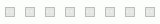Y2Mate - YouTube Video Downloader
Download MP4 and MP3 from YouTube
Y2mate enables you to easily convert and download Youtube video or from other popular platforms like Facebook, Dailymotion, and Youku into high-quality MP3 and MP4 formats. With Y2mate Youtube video downloader's user-friendly interface, you have the option to select your preferred audio and video formats, including MP3, MP4, M4V, 3GP, WMV, FLV, MO, and WEBM with just a few clicks.
YouTube Downloader Instructions
1. Enter a keyword in the search box or paste the video link that you want to download Youtube video2. Click "Start" button to begin URL to MP4 converting process
3. Select the video or audio format you want to download, then click the "Download" button
YouTube Downloader Features
• Unlimited Youtube video download/Youtube MP3 download and always free• High-speed Youtube to MP3 & MP4 converter
• No need to register and login required
• We support all video and audio formats Youtube download
Free Download
Unlimited conversion and free Youtube video download from video sharing websites including Youtube and other streaming platforms.
Easily converting
Get the Youtube video downloaded to your device by simply pasting the link or searching for the video you want to convert.
Full format supported
We fully support the conversion of various video and audio formats. With ease, you can transform YouTube into MP4, 3GP, MP4, FLV, AVI, and more.
Tip: Add the "Y2mate" word before Youtube and click Enter button this is a faster way on how to download Youtube videos and convert Youtube to MP3. For Example: Youtube.com/watch?v=8KvjkdhuLk => en-y2mate.com/watch?v=8KvjkdhuLk Then choose the Format you want to convert Youtube to MP4/MP3 and press the Download button.
Not supported. Please enter a valid link.
Try Y2Mate Video Downloader with 30-Day-Free-Trail
• Download HD 1080p videos at fast speed
• Export in MP4/MKV format
• Batch download multiple videos at once